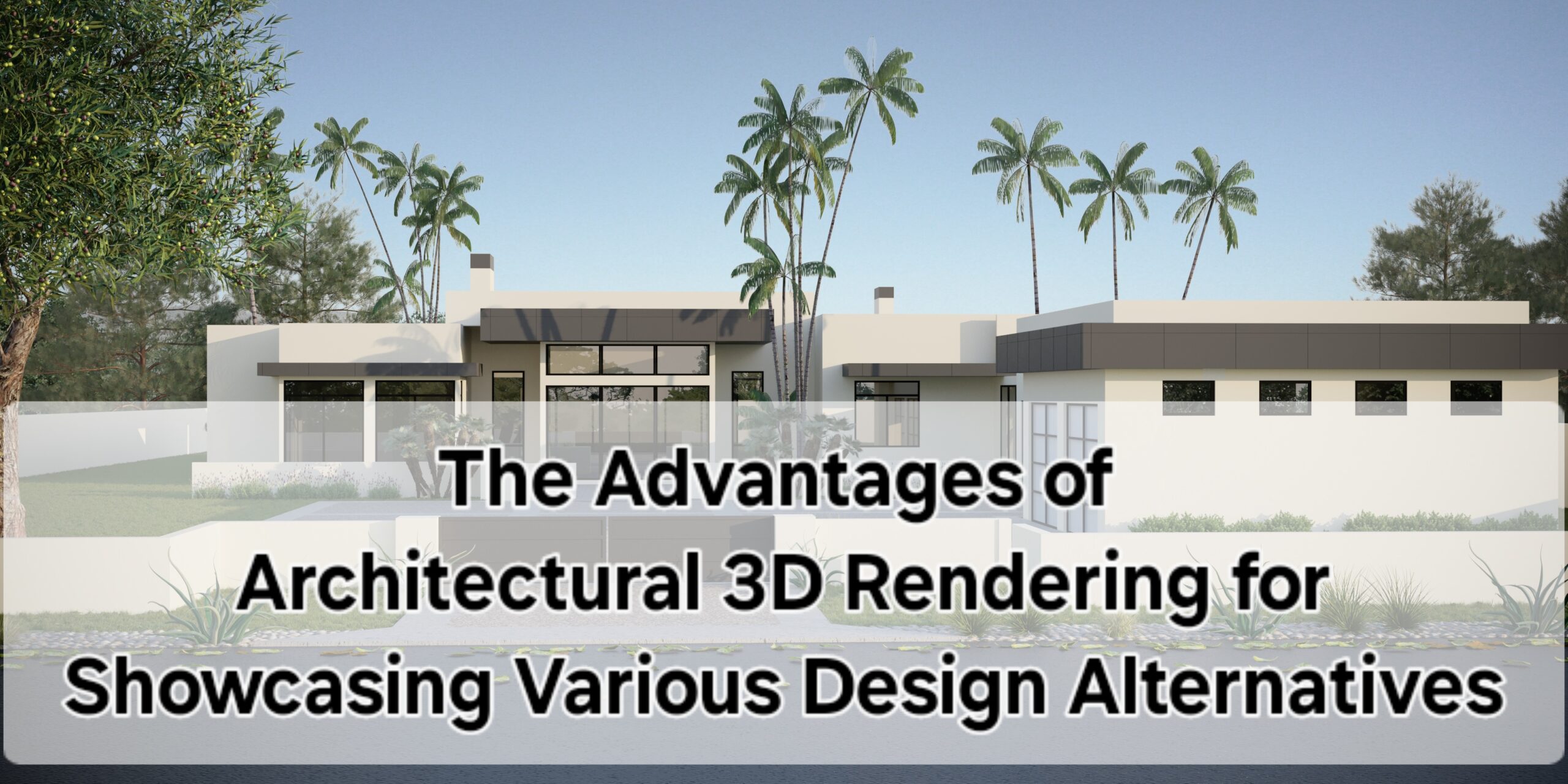The Application of Photorealistic Vegetation in Exterior Renders
This article will explore the significance and use of photorealistic vegetation in exterior renderings, offering insights into the techniques and subtleties that contribute to creating impressive and realistic architectural displays.
Using photorealistic vegetation in exterior architectural renders is essential for creating immersive, believable environments that evoke emotion and communicate design intent effectively.
With the progression of technology, Architectural Visualization has significantly transformed. Rendering methods have progressed from simply depicting structures to also vividly illustrating the surrounding environment, where photorealistic vegetation is essential.
Here’s a detailed breakdown of how and why to use photorealistic vegetation in exterior renders:
Incorporating photorealistic vegetation in architectural renderings is not just a matter of aesthetics; it is a fundamental component in producing immersive and realistic visualizations. The inclusion of trees, plants, and greenery infuses vitality and authenticity into the rendered environments, enhancing their appeal and credibility for the audience. We will explore further the significance of photorealistic vegetation in exterior renderings.
RELATED : The Significance of Landscape Rendering and Visualization Services for Landscaping Company Projects
🌿 Why Use Photorealistic Vegetation?
1. ✅ Enhances Realism :
- High-quality plants bridge the gap between the digital and real world.
- Realistic vegetation gives context to the scale, environment, and climate of the architecture.
2. ✅ Boosts Visual Appeal :
- Greenery naturally attracts the eye and adds texture, contrast, and color.
- Creates dynamic compositions and softens the rigidity of architectural lines.
3. ✅ Tells a Story:
- Vegetation can reflect maintenance level, seasonality, or mood (e.g., wild and natural vs. manicured and modern).
- Strategic placement can suggest privacy, sustainability, or integration with nature.
- Enhancing the viewer’s comprehension of the Architectural Exterior Design Rendering. Additionally, the type of vegetation can offer insights into the building’s geographical setting, indicating whether it is situated in a tropical, temperate, or arid climate.
🌳 Best Practices for Using Photorealistic Vegetation :
1. Use High-Quality Assets :
- 3D Plants: Choose models with detailed geometry, textures, and materials (Maxtree, Evermotion, Globe Plants).
- PBR Materials: Ensure leaves and bark have proper reflectance, normal maps, translucency, etc.
2. Match Climate and Locale :
- Use species that logically fit the setting (e.g., cacti for desert homes, pine trees for alpine cabins).
- Local vegetation boosts believability and narrative authenticity.
3. Strategic Placement :
- Create layers: foreground plants for framing, midground for focus, and background for atmosphere.
- Use clustering and natural randomness—avoid grid-like repetition.
- Integrate into hardscape: planters, green walls, hedges.
4. Lighting Considerations :
- Photorealistic vegetation interacts dynamically with light:
- Subsurface scattering for leaves.
- Soft shadows from foliage.
- Dappled light for realism under trees.
5. Vary Plant Types :
- Mix trees, shrubs, grasses, and flowers.
- Combine mature trees with small plants to create depth and interest.
- Use ground cover and debris (fallen leaves, mulch) to avoid clean, unrealistic soil.
6. Use Seasonal Cues :
- Fall = orange/red leaves, leaf piles.
- Spring = blossoming trees and vibrant greens.
- Winter = barren trees, snow on branches.
🌄 Integration with the Environment :
1. - Terrain Adaptation :
- Ensure plants conform to topography—use scatter tools or paint tools to place on slopes, hills, and surfaces.
2. - Interaction with Architecture :
- Vines on walls, rooftop gardens, shaded patios add realism and architectural interest.
- Vegetation can soften edges or blend structures into nature.
💻 Software Tips :
- Scatter Tools: Use tools like Forest Pack (3ds Max), Skatter (SketchUp), or Geometry Nodes (Blender) for efficient, randomized placement.
- Render Engines: Leverage V-Ray, Lumion, Twinmotion, or Unreal Engine for real-time feedback and photorealistic results.
- Post-Processing:
- Add fog, depth of field, bloom, and color correction.
- Composite 2D plants or foreground elements to enhance the scene.
🪴 Common Mistakes to Avoid :
- Overloading with too many plant types – causes visual chaos.
- Poorly lit or flat vegetation – breaks immersion.
- Repetitive patterns – makes renders feel artificial.
- Unmatched color grading – plants should match the render’s tone and lighting.
Conclusion :
Would you like a checklist or template for setting up a photorealistic exterior scene with vegetation?
Photorealistic vegetation in outdoor renders animates designs, offering context, improving aesthetics, and amplifying realism. By employing appropriate tools and techniques, designers can produce breathtaking, lifelike settings that engage and persuade their audience.
An essential method for creating photorealistic vegetation is to utilize real-world observations and references. This entails examining various plant species, their physical traits, their interaction with light, and their seasonal transformations. Designers can incorporate these insights into their renders, infusing them with a degree of realism that stems from a profound comprehension of the natural environment.
If you are interested in obtaining a 3D rendering of your real estate project, Please Reach out to us, and we will make every effort to assist you. or send an email to [email protected].